Problem statement
What is a DNS?
The Domain Name System (DNS) is a hierarchical and decentralized naming system for computers, services, or other resources connected to the Internet or a private network. It associates various information with domain names assigned to each of the participating entities.
The problem with DNS is primarily privacy.
From the dnsprivacy.org site I’ve extracted some from the many issues:
- Whilst the data in the DNS is public, individual transactions made by an end user should not be public.
- However DNS queries are sent in clear text (using UDP or TCP) which means passive eavesdroppers can observe all the DNS lookups performed.
- Some ISPs log DNS queries at the resolver and share this information with third-parties in ways not known or obvious to end users.
Is there any solution
There are multiple solutions:
- DNS-over-TLS (DoT)
- DNS-over-HTTP (DoH)
- DNS-over-DTLS
- DNSCrypt
- DNS-over-HTTPS (proxied)
- DNS-over-QUIC
- DNSCurve
In this post I’m going to describe how to implement DNS-over-TLS (DoT) that can be shared across all your private LAN, for further information on how the various solutions compare see here.
DNS-over-TLS (DoT)
The use of Transport Layer Security (TLS) provides privacy for DNS.
Encryption provided by TLS eliminates opportunities for eavesdropping and on-path tampering with DNS queries in the network.
DoT implementation: Stubby
Stubby is an application that acts as a local DNS Privacy stub resolver (using DNS-over-TLS). Stubby encrypts DNS queries sent from a client machine (desktop or laptop) to a DNS Privacy resolver increasing end user privacy.
Raspbian installation
Install build dependencies:
sudo apt install -y git automake build-essential libssl-dev libtool m4 autoconf libyaml-dev
Clone and configure getdns project:
git clone https://github.com/getdnsapi/getdns.git
cd getdns
git submodule update --init
libtoolize -ci
autoreconf -fi
mkdir -v build && cd build
../configure --prefix=/usr/local --without-libidn --without-libidn2 --enable-stub-only --with-stubby
Build and install:
make
sudo make install
Install runtime dependencies:
sudo apt install -y libev4 libevent-core-2.0.5 libuv1 libidn11 dns-root-data libunbound2
cd ~
wget http://pyyaml.org/download/libyaml/yaml-0.2.2.tar.gz
tar xvf yaml-0.2.2.tar.gz
cd yaml-0.2.2
./configure
make
sudo make install
Edit stubby configuration:
vi /usr/local/etc/stubby/stubby.yml
My configuration uses cloudflare dns as first choice and quad9 as fallback:
resolution_type: GETDNS_RESOLUTION_STUB
# Enable DoT
dns_transport_list:
- GETDNS_TRANSPORT_TLS
# Strict mode TLS only
tls_authentication: GETDNS_AUTHENTICATION_REQUIRED
tls_query_padding_blocksize: 128
edns_client_subnet_private : 1
# Set to 0 to treat the upstreams below as an ordered list and use a single
# upstream until it becomes unavailable, then use the next one.
round_robin_upstreams: 0
idle_timeout: 10000
# Set the listen addresses for the stubby DAEMON. IPv4 only.
listen_addresses:
- 127.0.0.1@5300
# Require DNSSEC validation.
dnssec: GETDNS_EXTENSION_TRUE
appdata_dir: "/var/cache/stubby"
upstream_recursive_servers:
## Cloudflare 1.1.1.1 and 1.0.0.1
- address_data: 1.1.1.1
tls_auth_name: "cloudflare-dns.com"
- address_data: 1.0.0.1
tls_auth_name: "cloudflare-dns.com"
## Quad 9 'secure' service - Filters, does DNSSEC, doesn't send ECS
- address_data: 9.9.9.9
tls_auth_name: "dns.quad9.net"
Install it:
sudo /usr/bin/install -Dm644 /usr/local/etc/stubby/stubby.yml /etc/stubby.yml
Create a systemd service:
sudo vi /lib/systemd/system/stubby.service
With content:
[Unit]
Description=Stubby DNS resolver
Wants=network-online.target
After=network-online.target
[Service]
ExecStart=/usr/local/bin/stubby -C /etc/stubby.yml
Restart=on-abort
[Install]
WantedBy=multi-user.target
Enable and start it
sudo systemctl daemon-reload
sudo systemctl enable stubby
sudo systemctl start stubby
Pi-hole
Combining Stubby with Pi-hole we can obtain a perfect match of privacy and performance.
Installing it is quick and easy, just follow the documentation site.
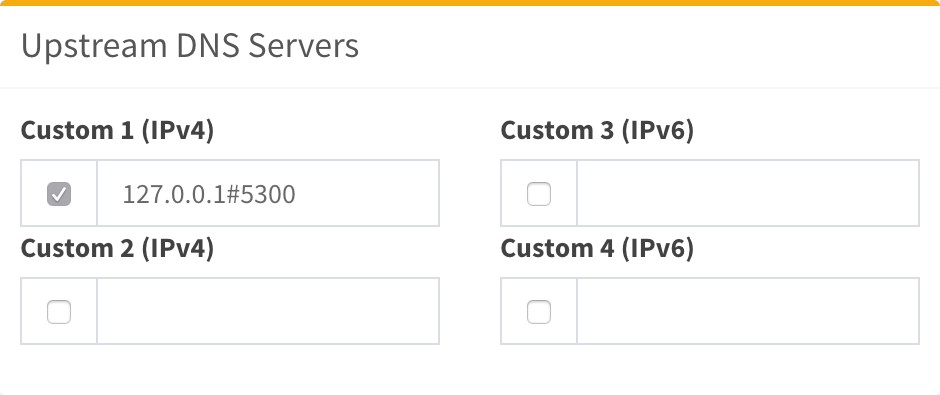
Benchmark
Using dnsperftest script results are pretty good:
bash ./dnstest.sh | sort -k 22 -n
test1 test2 ... test10 Average
cloudflare 24 ms 26 ms ... 27 ms 26.00
pi-hole-stubby 73 ms 6 ms ... 16 ms 32.90
google 39 ms 23 ms ... 27 ms 35.70
cleanbrowsing 34 ms 31 ms ... 37 ms 36.90
neustar 37 ms 33 ms ... 37 ms 38.00
level3 46 ms 30 ms ... 41 ms 39.00
norton 41 ms 33 ms ... 42 ms 39.40
quad9 50 ms 45 ms ... 35 ms 43.90
adguard 48 ms 49 ms ... 46 ms 50.60
opendns 20 ms 26 ms ... 22 ms 56.50
yandex 72 ms 120 ms ... 62 ms 99.20
freenom 80 ms 168 ms ... 148 ms 111.80
comodo 1000 ms 1000 ms ... 1000 ms 815.00

Comments